Control Center support: APIs tab
Use Lumen® Control Center to create and manage API keys for your organization so you can access Lumen network and data APIs. Once you explore our APIs, you can register for API access and then create API keys.
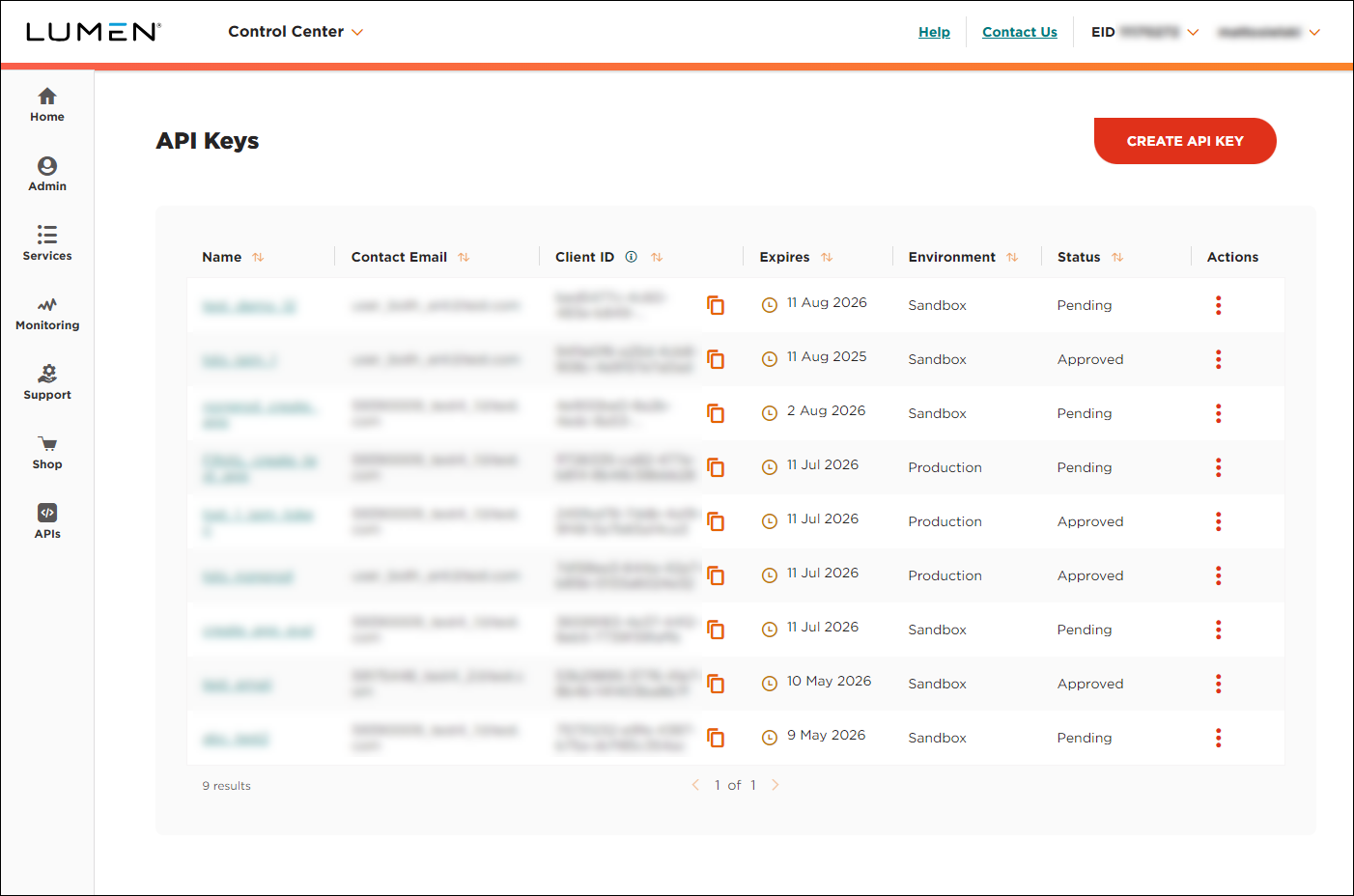
Frequently asked questions
How does versioning work?
Lumen APIs use semantic versioning for releases as development continues. Major versions, updates, and patches are indicated in the API URL. For example, version 2.3.1 is the second major version with three updates and one minor patch.
What API products are available?
Learn more about all of our available API products with in‑depth user guides and interactive endpoint documentation. If you do not find something you need, contact us and provide feedback.
How secure is Control Center?
Lumen prioritizes security. We use multiple layers of protection to keep your accounts and data safe including HTTPS and the OAuth 2.0 model for authentication and authorization.
How is OAuth 2.0 used in Control Center?
Lumen API products use the OAuth 2.0 protocol for authorization. Lumen supports the OAuth 2.0 Client Credentials grant type flow for external access by applications. First, you obtain your OAuth 2.0 client credentials from Control Center. Then, your client application will request an access token from the Lumen authorization server. Extract the access token from the response and send the token as a bearer token to the Lumen API endpoint that you want to access. To learn more, refer to Using OAuth 2.0.
What is OAuth 2.0?
The OAuth 2.0 authorization framework enables a third‑party application to obtain limited access to an HTTP service. Access is granted either by a resource owner orchestrating an approval interaction between themself and the HTTP service or by allowing the third‑party application to obtain access on its own behalf. This specification replaces the OAuth 1.0 protocol described in RFC 5849. For more information, use the OAuth 2.0 guide.
How do I ask for help?
We’re here to help! Click Contact Us on any page of Control Center, and you will be prompted to fill out a webform that will be routed to our support team. If you have access to Control Center, you can also use chat within the portal.
How do I sign up for push notifications?
Sign up for push notifications in Control Center to stay up‑to‑date on scheduled maintenances and repair tickets.
How long are API versions supported?
We continually update our API inventory by adding new solutions or introducing new versions of existing APIs. Before we discontinue support for an API version, we will always communicate our plans well in advance.
What are the supported browsers for Control Center?




