Creating a disconnect report for ELS and LI
Using Control Center, you can create a report to view phone numbers disconnected from Lumen® VoIP Enhanced Local (ELS) or Lumen® Local Inbound (LI). You can view reports for the past 30, 60, or 90 days. You can also select a custom date range for the report.
To create a disconnect report for ELS and LI:
- Click Services.
Control Center shows the Services console. Use the console to access an inventory of your services, check the status of orders, and manage your services.

- In the ELS & LI Orders box, click Reports.
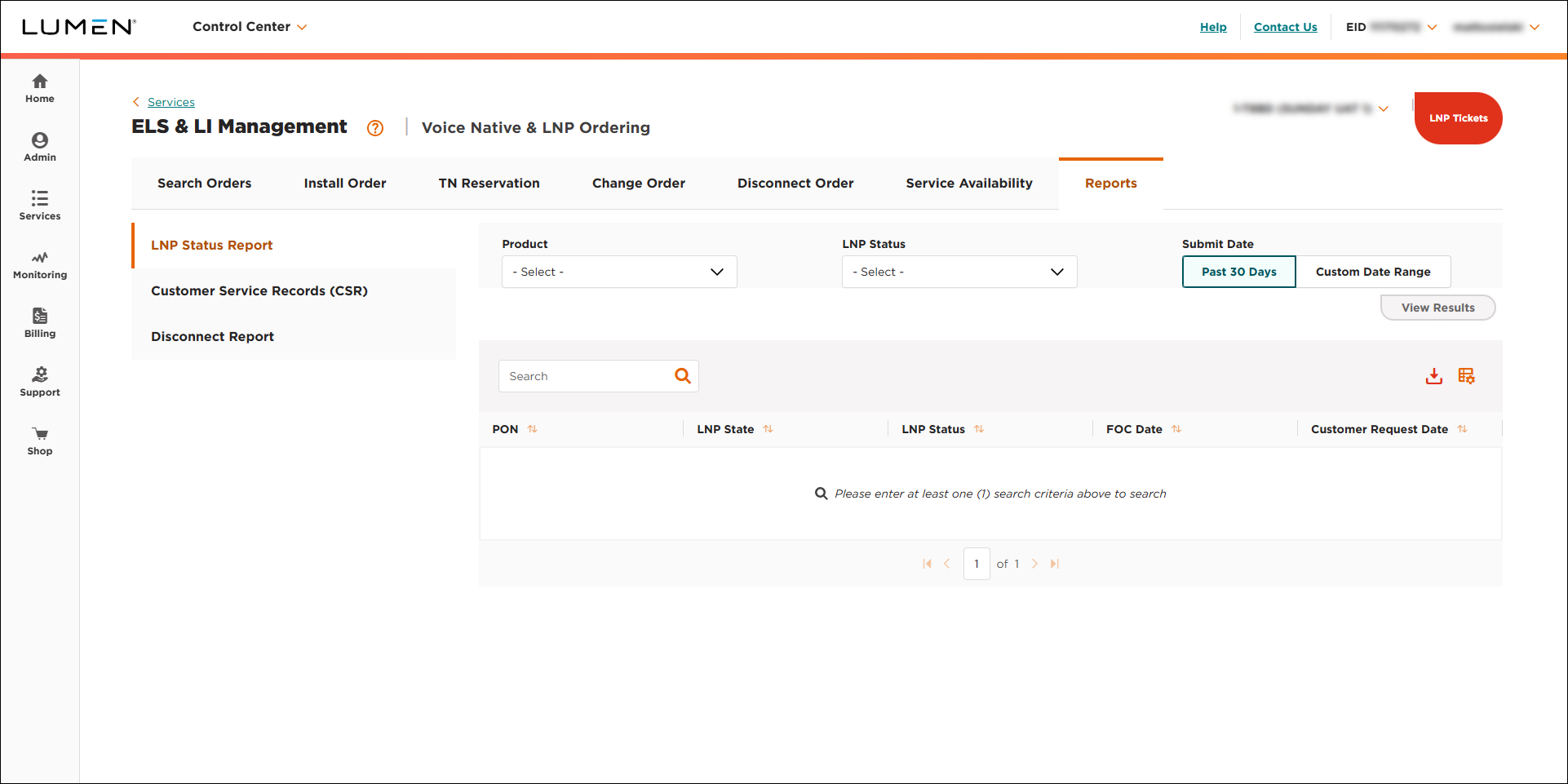
- If you have more than one customer number on your enterprise ID, select the customer number you want to work with, then click PROCEED.
- On the Reports tab, click Disconnect Report.
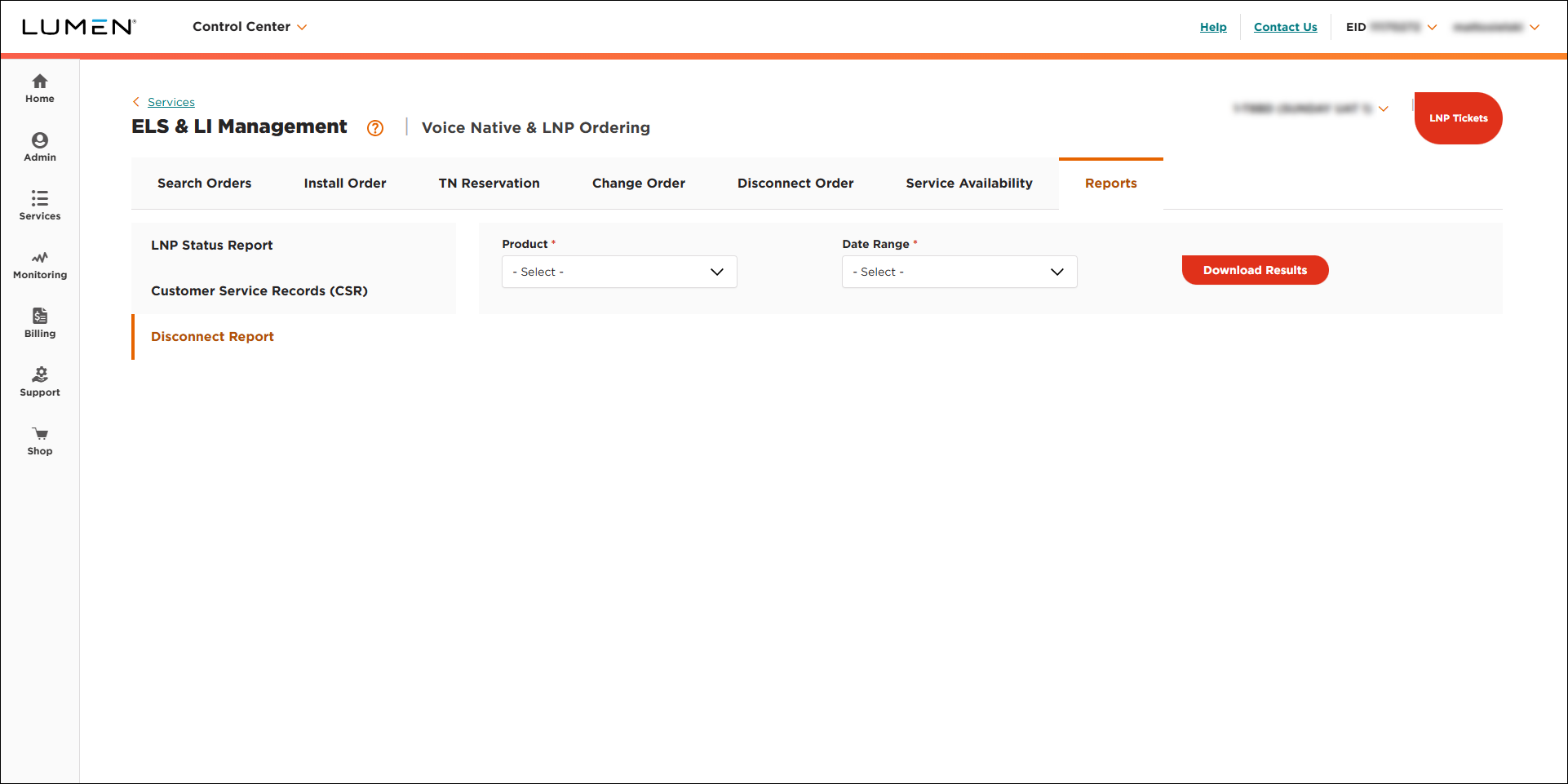
- From the Product list, select whether you want to view a report for ELS or LI.
- From the Date Range list, do one of the following:
- To create a report for the past 30, 60, or 90 days, select one of the options from the list.
- To create a report for a specific time period, select Custom Date Range, then use the Start Date and End Date fields to set the time for your report. You can type in a date (using YYYY‑MM‑DD format) or use the icon to select the date using a calendar.
- To create a report for the past 30, 60, or 90 days, select one of the options from the list.
- Click Download Results.
Control Center creates a report of the phone numbers disconnected for the product and date range you selected and triggers your browser to download the report.
- Use the window that appears to download the report to your computer.
Not quite right?
Try one of these popular searches:
Explore Control Center
Top content
- Signing in to Control Center
- Retrieving your username or password
- Creating a new user
- Adding accounts to an enterprise ID
- Creating a repair ticket
- Creating a disconnect request
- Deactivating or reactivating a Control Center user
- Editing a notification setting
- Paying an invoice online
- Viewing an invoice




